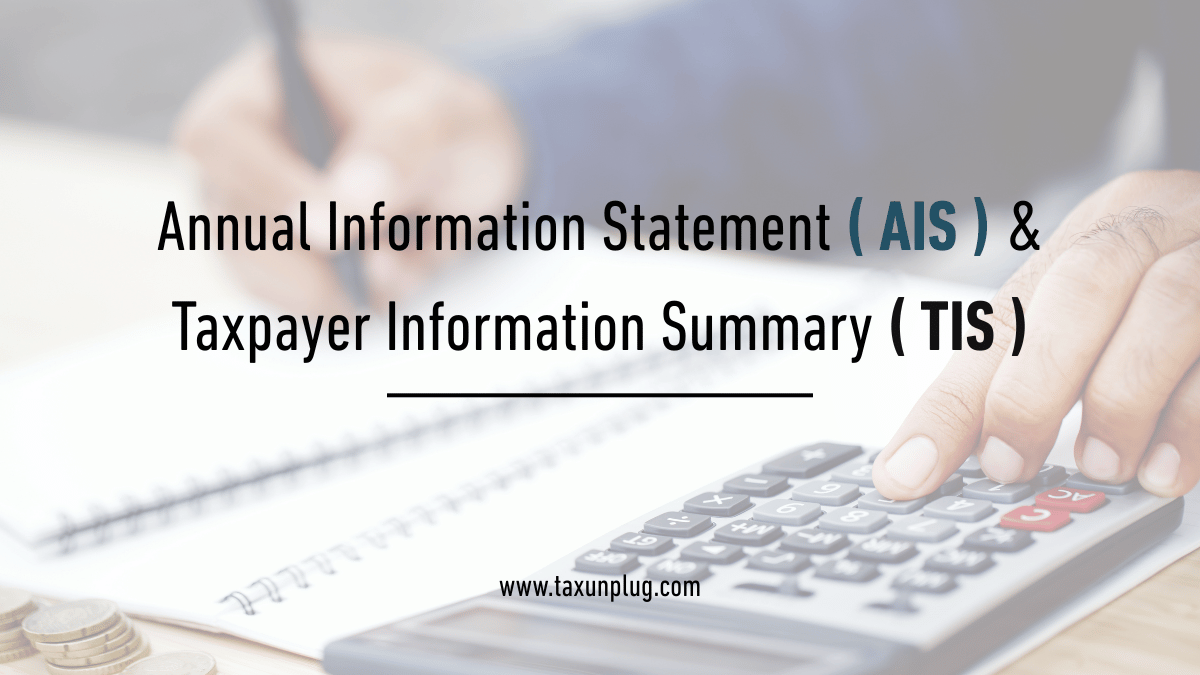AIS and TIS:
The Income Tax Department of India has introduced the Annual Information Statement (AIS) and Taxpayer Information Summary (TIS) to enhance transparency and provide taxpayers with a comprehensive view of their financial transactions. These statements help taxpayers verify their income details and ensure accurate tax filings. This guide will walk you from the basics of AIS and TIS to How you can access AIS and TIS and provide feedback on the Income Tax e-filing portal.
Annual Information Statement (AIS): AIS provides a detailed summary of a taxpayer’s financial transactions, including income from various sources, tax payments, TDS/TCS details, and other financial activities reported to the Income Tax Department such as Interest income from all sources, GST Turnover, winning from lottery and games, sales and purchase of securities and units of mutual fund.
Key Features of AIS:
- Provides a detailed view of income from multiple sources (e.g., salary, interest, dividends, securities transactions, etc.).
- Includes details of tax deducted at source (TDS) and tax collected at source (TCS).
- Covers transactions like property purchases, mutual fund investments, and high-value cash deposits.
- Enables taxpayers to verify and reconcile their financial information before filing their Income Tax Returns (ITR).
- Allows taxpayers to provide feedback in case of discrepancies in reported transactions.
Components of AIS:
- Part A: General information, including PAN, Aadhaar, and contact details.
- Part B: Details of financial transactions categorized into:
- TDS/TCS Information: Tax deducted or collected at source.
- SFT Transactions: High-value transactions like property purchases, stock investments, and deposits.
- Tax Payment Details: Advance tax, self-assessment tax, and regular tax payments.
- Demand & Refund Details: Information on tax refunds and outstanding tax demands.
- Other Financial Information: Data from foreign remittances, GST filings, and more.
Taxpayer Information Summary (TIS): TIS is a simplified version of AIS, presenting key information in an easy-to-read format. It helps taxpayers in filing their Income Tax Returns (ITR) by providing a pre-filled summary of relevant transactions.
Key Features of TIS:
- Summarizes information from AIS in a structured manner.
- Displays pre-filled information that can be used while filing ITR.
- Helps taxpayers assess their tax liability by categorizing income, deductions, and tax payments.
- Shows the latest updated values based on taxpayer feedback and reported data.
Difference Between AIS and TIS
| Feature | AIS (Annual Information Statement) | TIS (Taxpayer Information Summary) |
| Purpose | Detailed financial information and transactions | Summarized version of AIS for ITR filing |
| Level of Detail | Extensive and detailed | Condensed and simplified |
| Data Sources | Banks, financial institutions, stock exchanges, etc. | Processed and categorized version of AIS data |
| Feedback Option | Yes, taxpayers can provide feedback | No direct feedback option, but reflects AIS changes |
| Usage | Reviewing and verifying financial transactions | Reference for filing ITR |
Why are AIS and TIS Important for Taxpayers?
- Improved Accuracy in ITR Filing: AIS and TIS help taxpayers report their income correctly, reducing the chances of mismatches with tax department records.
- Prevention of Tax Notices: Accurate reporting prevents the issuance of tax notices due to discrepancies.
- Ease of Verification: Taxpayers can verify their financial transactions and ensure completeness before filing returns.
- Identification of Errors: Any incorrect or duplicate transactions can be flagged and corrected in AIS.
Transparency: Ensures that taxpayers have access to the same data that the Income Tax Department possesses.
Steps to View AIS & TIS on the Income Tax Portal
- Go to the official Income Tax e-filing website: https://www.incometax.gov.in
- Click on Login and enter your credentials (User ID – PAN and Password).
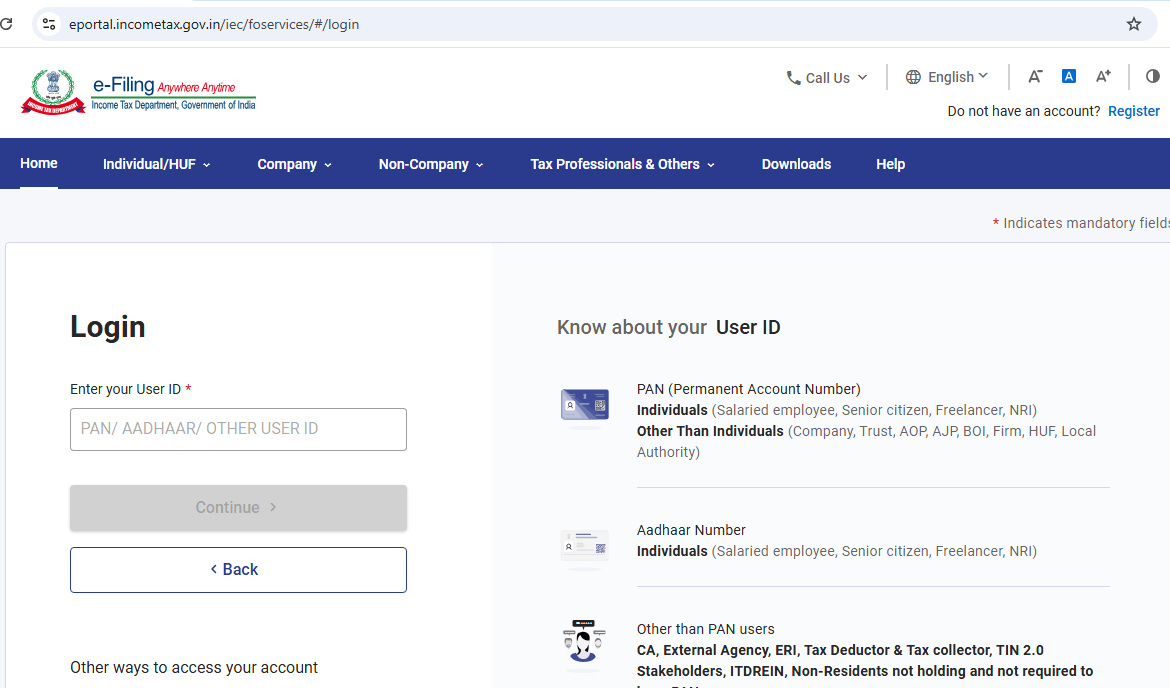
3. Enter the OTP received on your registered mobile number for authentication if secure login enabled.
4. Once logged in, Click on AIS (Annual Information Statement).
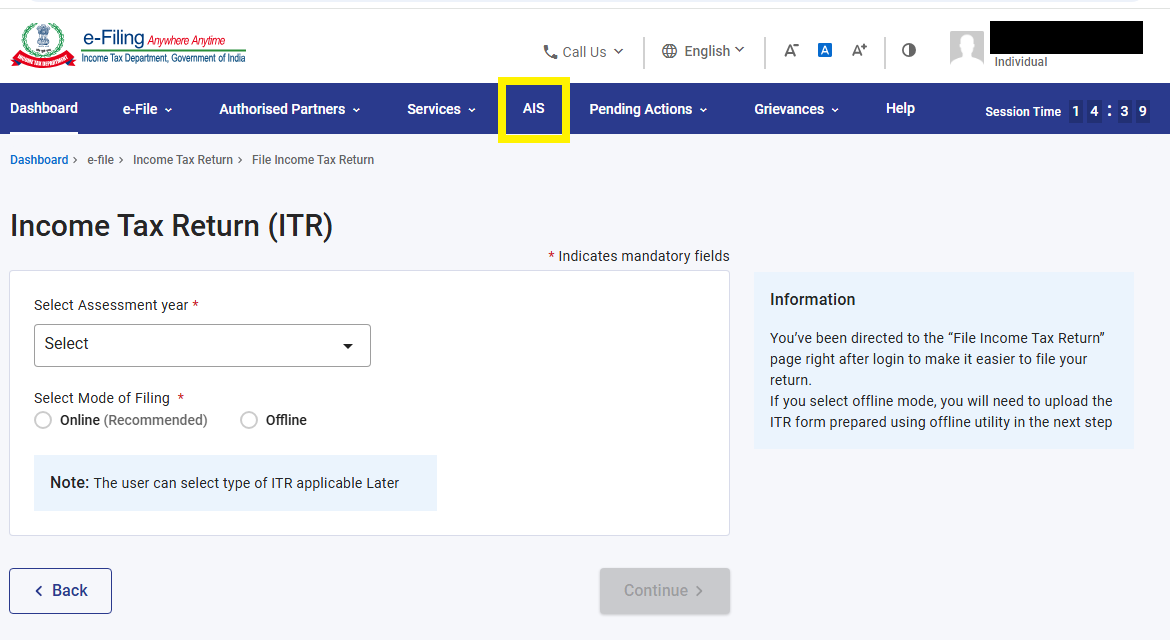
5. You will be redirected to the AIS Homepage.
6. Click on AIS and select the financial year for which you want to download AIS and TIS.
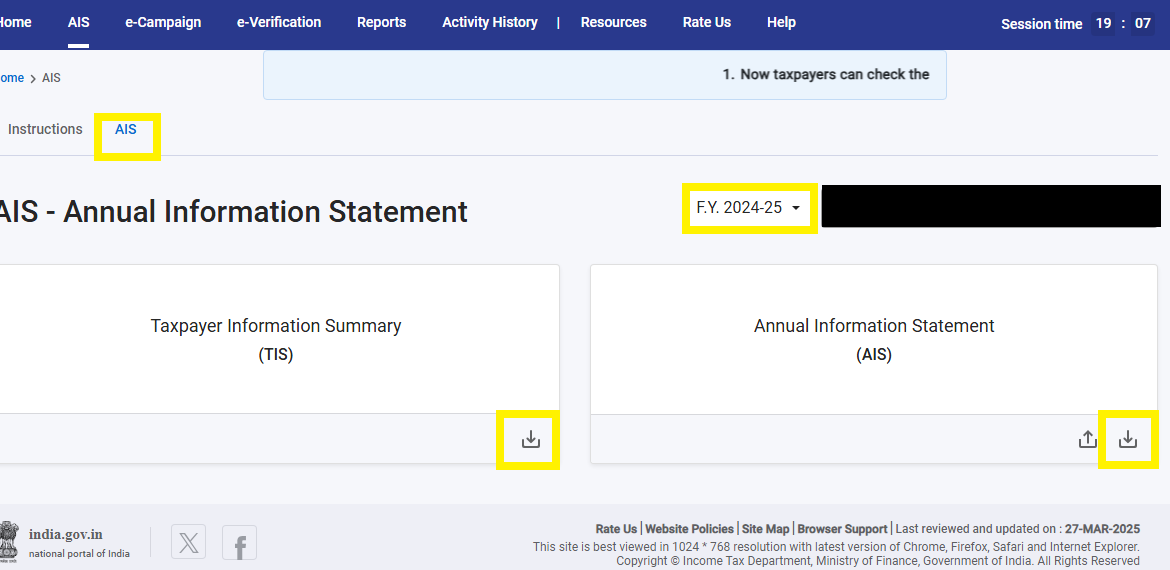
7. To view the PDF file, enter the password (your PAN in lowercase, followed by your date of birth in DDMMYYYY format).
How to Provide Feedback on AIS?
If a taxpayer notices incorrect or duplicate entries in AIS, they can provide feedback as follows:
- On the AIS dashboard, Click on Annual Information Statement (AIS) and you will be directed to Part-B of AIS
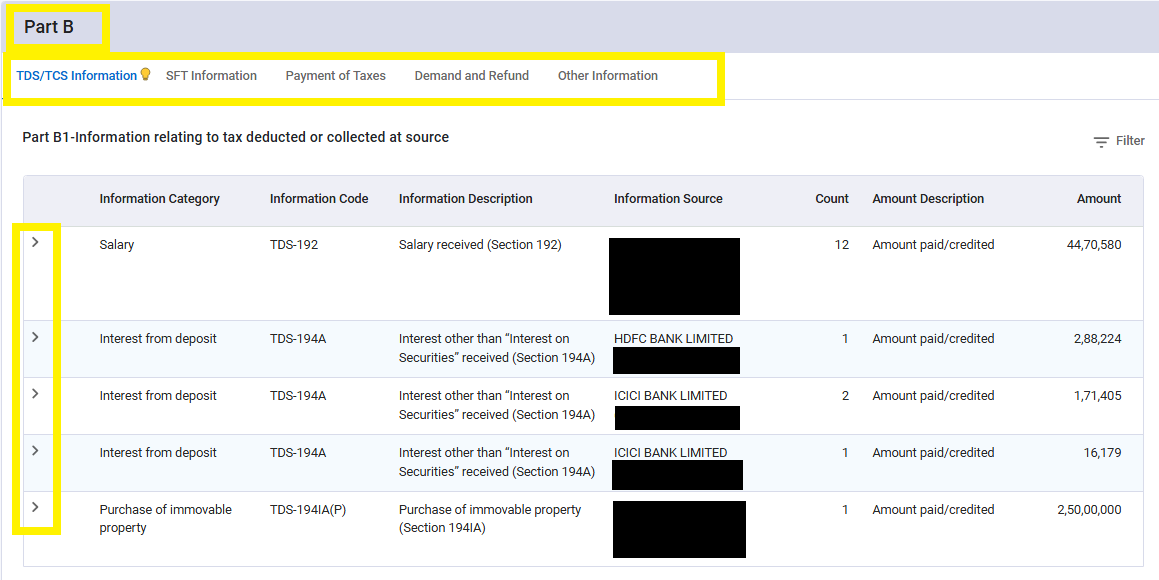
2. Click on the transaction in question.
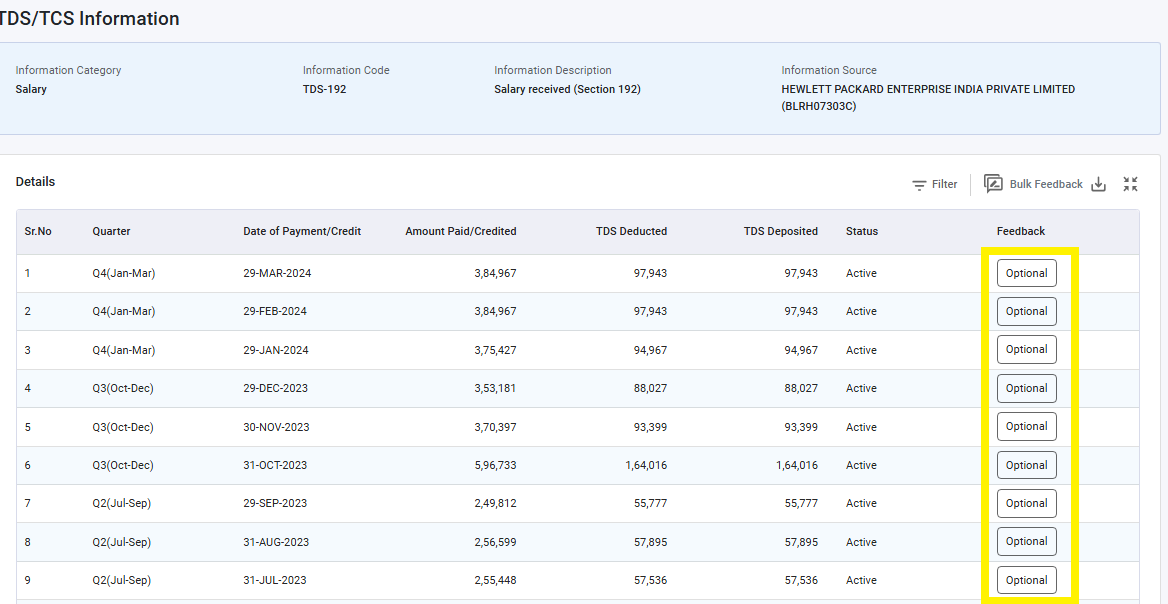
3. Choose from available options such as “Information is correct,” “Information is duplicate,” “Information does not belong to me,” etc.
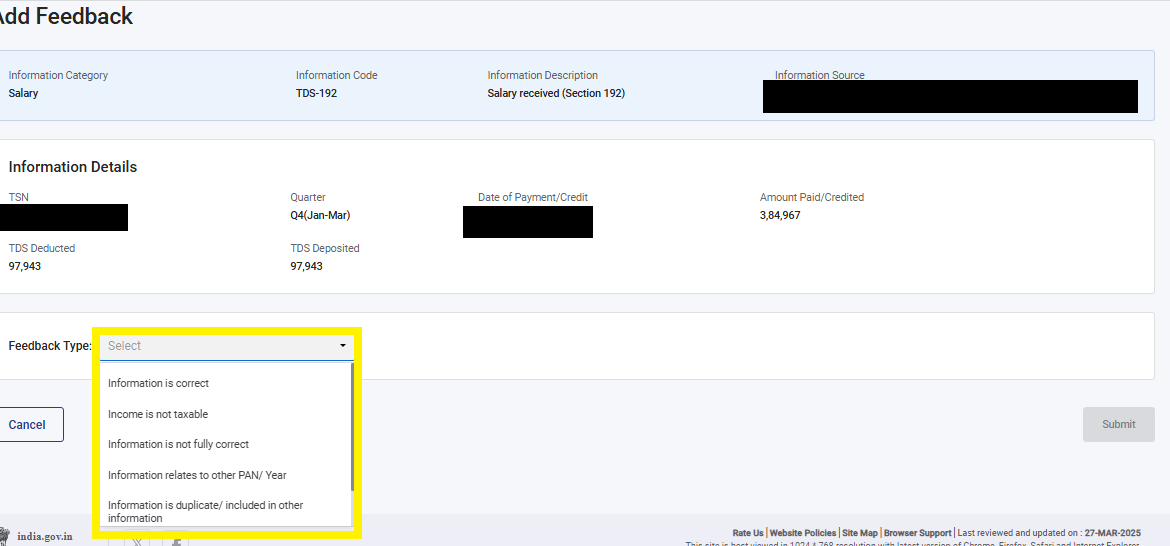
4. Submit the feedback and track updates.
Viewing AIS and TIS on the Income Tax Portal is a straightforward process that ensures taxpayers have a clear and complete understanding of their tax-related information. Regularly checking these statements can help prevent errors in tax filings and ensure compliance with tax regulations.
For further assistance, you may contact Taxunplug by dropping your Name, Mobile and Email. Our team of experts will take care of all the sticky things and helps to take timely action, and ensure compliance to avoid legal complications.
The information provided in above blog is for general informational only and should not be considered as legal or tax advice. Request you to please follow latest updated in reference to above details. We advise to consult with a qualified tax professional such as “Taxunplug” for all your tax needs.